 |

| ||||
| |||||
| |||||
|
huecker.com # Grundlagen der Programmierung | Tcl Tutorial. -- |
|
Tcl also supports commands to change and display the current working directory. These are:
-- . Example .
set dirs [list TEMPDIR]
puts "[format "%-15s %-20s " "FILE" "DIRECTORY"]"
foreach dir $dirs {
catch {cd $dir}
set c_files [glob -nocomplain c*]
foreach name $c_files {
puts "[format "%-15s %-20s " $name [pwd]]"
}
}
|
|
-- [ Home | Top ] | [ . Previous | Index | Next . ] |
Der Inhalt dieser Seite wurde am 31.08.2024 um 13.36 Uhr aktualisiert.
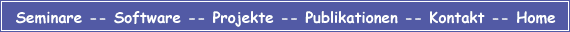
| |||






